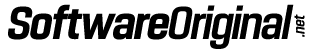1. Check Your Windows Version
Before proceeding, make sure your Windows edition is Windows Pro. This guide only activates Windows Pro.
To check your version:
- Press Win + R to open the “Run” dialog.
- Type winver and press Enter.
- A window will appear showing your Windows edition.
- If you have Windows Home, you will need to upgrade to Windows Pro before activation.
- If your Windows edition is Home, follow this guide to upgrade to Pro:
To download Windows 10:
To download Windows 11:
To activate Windows, follow these steps:
- Click Start > go to Settings
- Click System Activation ->
- Click Turn on or change your product key
- Enter the license key you received after purchase
- That’s it, now your Windows is fully activated and you will have access to the Premium features
Or you can also follow this:
- Search for “Activation Settings” in the Windows search bar
- Click Turn on or change your product key
- Enter the license key you received after purchase
- There you have it, now your Windows is fully activated and you will have access to Premium features.