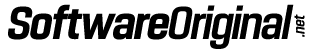1. Uninstallation
Uninstall any previous version of Microsoft Office (if you have one).
2. Download
Click the link below to access the download files for Microsoft Office Pro Plus 2016:
For experienced users: Please note that you may not be able to redeem the key at setup.office.com, so we recommend downloading the software directly from the link above.
3. Extracting Files
Save the file to your desktop. Once the ISO file download is complete open ISO:
![]()
5. Installation
Click on the setup.exe:
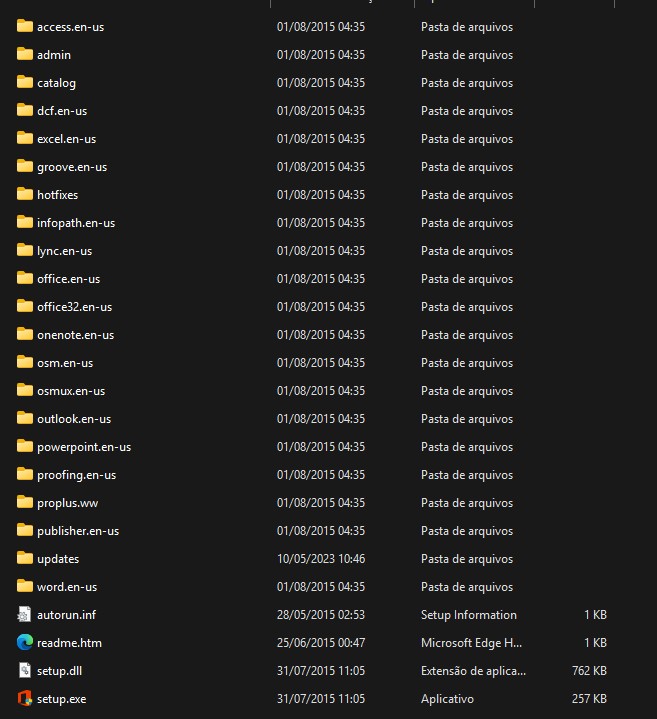
The purpose of this .bat file is to instruct the setup.exe file to use the installconfig.xml file during installation. This will determine the correct version of Office and the language to be downloaded from Microsoft’s servers. This method will download the Pro Plus version.
6. Activation
Once Office is installed, open any Office application (e.g., Word or Excel). Enter the product key and click “Activate.” If you do not see an option to enter the product key, click “Choose another account” and then “Enter a product key.”